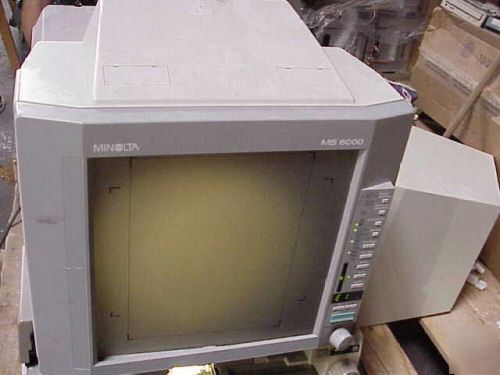Up
Up
|
I AM SELLING THIS UNIT "AS-IS" because I don't know how to test it!!!!!!!!!!!!!!!!!!!!!! I think that you may have to hook an external printer up to it to get it to print. No Manual is included, but it is downloadable from konicaminolta.us My research produced the following: Read microfilm on screen, print on paper, scan to PC-the digital era gives you powerful new ways to incorporate microform information in today's workflows. Konica Minolta has a microform scanner that makes it easy to do all three, the Konica Minolta MS6000 microform scanner. * Switch from PC scanning to high-speed laser printing at the touch of a button. * Connect to a PC to use and distribute microform information in websites, e-mails, faxes and desktop publishing. * Supports a wide range of microform media options for film, fiche, jacket and card formats. * Modular scanner and printer design lets you set up your system to suit your workspace. * Two scanners can share a single printer, for extra cost-efficiency in multi-user applications. The UNIT HAS A UC-2 (Universal carrier that is included). Front-panel controls switch from high-quality laser prints at up to 20 sheets per minute to scanning into a PC at up to 800 dpi resolution. High-resolution 12" x 12" anti-glare screen with adjustable screen brightness makes reading microform information easier on the eyes. Initiate scanning process and adjustments from the front panel of the MS6000. No moving from scanner to PC keyboard. MS6000 has several standard auto imaging convenience features including Motorized Image Rotation, Auto Skew Correction, Auto Centering and Auto Frame Masking. Supports multiple film and fiche carriers. Four types of lenses that provide needed magnification ratios from a single-focus 7.5x lens, to zoom lenses. (Lenses are interchangeable with Minolta RP605Z/RP603Z, MS 2000 and MicroSP 2000 models.) A powerful SCSI-32 connection with TWAIN software driver for use with Windows 95/98, Windows ME, Windows NT/Millennium allows faster transfer rates through standard cables. Two MS6000 scanners may share a single MSP3000 printer (optional) to increase productivity. Scanner unit fits easily on a tabletop or counter; modular design lets you position scanner and printer separately. Accessories (AVAILABLE BUT NOT INCLUDED!!!!!!!!!) MSP3000 Digital Laser Printer: 20-ppm output speed, 1,150-sheet maximum paper capacity, first copy in just 13 seconds. Exclusive Fine Micro-Toning System uses precision laser technology to reproduce fine details. Standard 150-sheet paper tray and 250-sheet universal cassette gives 400-sheet capacity. With options, MSP3000 printer holds a maximum of 1,150 sheets for longer service with less frequent paper reloading. MSP2000 Digital Laser Printer: 8-ppm output speed, 250-sheet paper capacity, first copy in 19 seconds. Grayscale Kit: 256 levels, 8-bit output to PC provides high-quality scanned images of halftones and graphics. Lenses: Single-focus 7.5x, Zoom 9 - 16x, 13 - 27x, or 23 - 50x; all lenses are the same as used by Minolta MicroSP 2000, MS2000, RP603Z and RP605Z. Fiche Carrier: Fiche Carrier 5 (FC-2) for fiche only. Universal Carriers: UC-2, UC-5, UC6E, and UC-7 to handle both 16mm and 35mm open-reel film and fiche (universal carriers are interchangeable with Minolta MircoSP-Series and 600-Series Reader/Printers). Roll Film Carriers: RFC-9B and RFC-11 to handle open-reel 16mm and 35mm film; RFC-15A, RFC-22A to handle 16mm ANSI film clips; RFC-15M to handle M-type cartridges; RFC-21 to handle both 16mm M-type and ANSI cartridges (film carriers are interchangeable with Minolta MicroSP-Series and 600-Series Reader/Printers). Aperture Card Carrier: ACF-7 can accommodate up to 150 aperture cards and has 3 operating modes: manual single scan, automatic single scan, and automatic batch scan. Manual Frame Masking Kit: Manually select print or scan areas, as well as define the areas to be masked or cut with convenient front-panel control buttons. MARS Controllers: MARS Controller 4 or MARS Mini Controller 2 enable computer-aided retrieval software to automatically search, retrieve and print blipped microfilm images. PC Interface Kit: Scan microform images direct to a PC and use them in website, e-mail, fax, and desktop publishing applications. Dedicated workstations: Space-saving design places the reader above and the printer below. Footswitch: For long work sessions, a foot pedal makes operation easier. MicroDax Scan Software: Supports two-level MARS for batch scanning, thumbnail views of batch images, multi-page and single-page TIFF, and Minolta Scanners' front panel buttons. INTERFACES : Serial & Parallel NO FILM TO TEST THE PRINT QUALITY. Please pay within 5 days. Please LOOK at the pictures & what others have to say about my products & me (over 800 positive comments with only two (undeserved negatives!). I am also still booking walleye, perch & bass fising trips on Lake Erie aboard my newly aquired Bertram "The Black Pearl". |